I don’t often talk about “technical” SEO things such as website word count because honestly, it’s not my favorite. My jam is the blend of on-page SEO and copywriting, and making words sound like humans but still appeal to search engines. That’s the part of SEO that I love.
But sometimes it’s the little foxes that spoil the vine, as the saying goes. It’s the technical SEO things that can sometimes keep your site from getting found by the right people at the right times. So today, we’re gonna do a little bit of a deep dive into a technical SEO issue that can sometimes be a little bit tricky…low website word count.
It’s not as bad as it sounds and I promise that I’m gonna make it simple for you. In this blog (or podcast, whichever you prefer) you will learn why word count is important, when it’s important, and 5 easy ways that you can fix low word count on your own.

Why Website Word Count Matters
Low word count was one of the things that popped up as I recently redid my website and own website audit. This is something that I see frequently with clients and a question that I answer a ton. So low word count is a thing, it’s clearly an issue across the board. But why is this an issue? I mean, really, why can’t we just say the thing and say it quickly and get it done? Sometimes I just want people to give me the cliff notes. It shouldn’t take you 15 minutes to tell me a 2-minute story. Please and thank you.
But for SEO purposes, a website, or a specific page on a website, that has a low number of words does not make Google happy. Low word count is BAD for your SEO because there’s not enough text on that page for Google to tell what that page is about. If Google can’t tell what a page is about, then Google is going to have a hard time indexing that page and showing it to the people who are looking for that information. Google’s whole mission is to categorize information on the internet to make it easily findable for people.
What Website Word Count Range is Best?
When you think about your search engine optimization and your whole website strategy, you need to think, “How can I make this easy for Google to understand, classify, and get in front of the right people?” When you think about all of the text on your web pages through that lens, you need to be sure that you have enough information on there to help Google understand what this page is about.
Typically, anything less than a few 100 words is not enough for Google to determine this page is about x y z. Some experts say that you need 2,200 words on a page to make Google happy. Whoa. Let’s be real…that’s A LOT! Not every page needs, or should have, that many words. In most instances, the “less important pages” i.e., not your home page, about page, or services pages, don’t need more than 500 words.
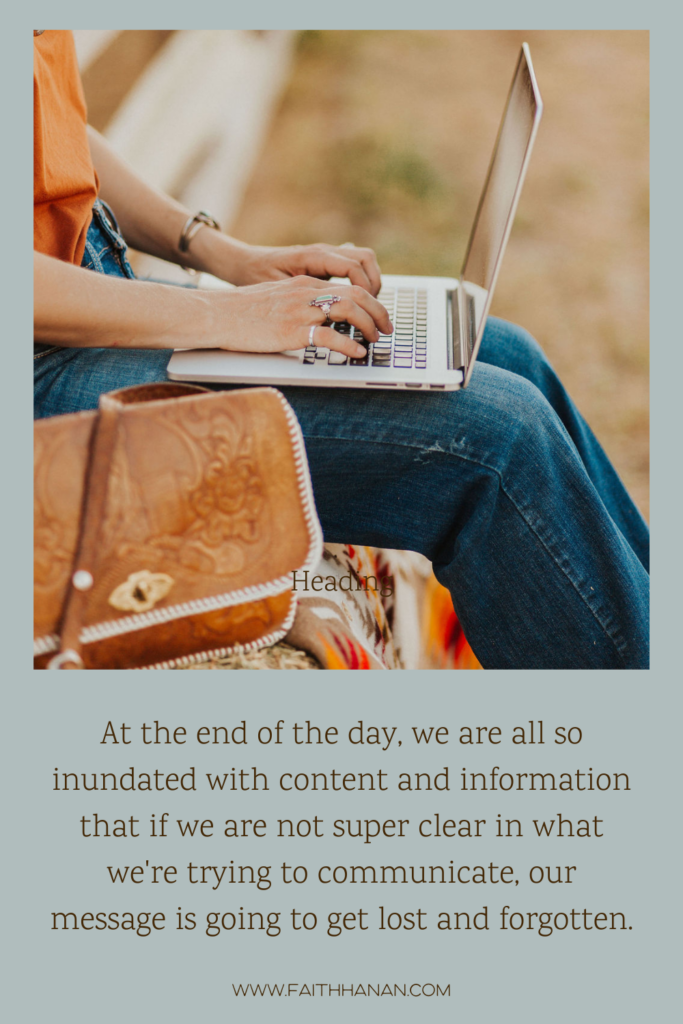
Does Word Count Matter For Every Page?
For most business owners, hitting that 2,200-word mark won’t be a problem on a home page, service pages, or your website’s main pages.
Where you kinda get bit in the butt on low word count is on other less viewed, less thought about pages. Those pages where you’re like, “Oops forgot about that one. We’re just gonna pop that in right here”. The kinds of pages that tend to be problematic for search engines with low word count issues are:
- The About page
- The Contact page
- Certain specific service pages
- Publicity pages- where you show where you’ve been featured etc.
I’m not going to sit here and tell you that you have to write 2,200 words for your contact page. What I will suggest is to have at least 300-500 words on every page of your website. Now how in the heck are you going to do that?
How to Fix Low Website Word Count the Easy Way
Don’t worry. I’ll help you increase your word count without having to hire a copywriter for every single one of those pages. And it won’t take you five years to get all of those words written, either. Take a deep breath. Ready?
Need to understand SEO terms in normal human language? Grab this cheat sheet.
1. Reuse Key Points of Your Copy/Messaging
One of the biggest copywriting mistakes I see is when a business owner feels like they have to write everything from scratch and reinvent beautifully crafted sentences for every piece of their website. This isn’t true! You don’t have to reinvent copy for every single page. However, this doesn’t mean you should duplicate your copy across every page.
Within your brand messaging, you need some core messages. These are core phrases that you put a ton of time and effort into expertly crafting. Now reuse those bad boys in multiple places. This will not only make your job of copywriting easier but also help your ideal client see and hear those phrases again and again, solidifying them in their brain.
If you think about the greatest marketing slogans in the world, they’re the ones that you remember because you’ve heard them multiple times, right? Huge companies like McDonald’s and Nike don’t feel the need to reinvent their marketing from scratch with every single campaign. They figure out what works and what resonates with their audience, and they reuse some of those elements through multiple campaigns.
Go through your website copy documents and highlight certain things that make you go, “Oh, that phrase is super good.” Then copy those elements into a brand new doc and just label it “message hacks” or “messaging templates.” Then sprinkle some of those elements throughout your website copy. You don’t have to just use those beautifully crafted sentences on your main pages. Use them on some of the lesser loved pages like the contact page and specific services page. Do not be afraid to reuse, refresh, or repurpose some of your already expertly written phrases of copy.
2. Use Less Sparkly Testimonials
I love hearing from clients, getting emails, and getting feedback. Some testimonials are specifically selected for home pages because they speak to a pain point that we know most of our customers are dealing with. However, some people are just better with words and it shows in their responses and testimonials.
There’s no reason you can’t use a less sparkly testimonial on one of your lesser-frequented pages, like your contact page. So use some of those testimonials that would otherwise just sit in a file on your computer.
3. Use AI to Figure Out How to Rephrase Things
I don’t use ChatGPT for very many things because I always feel like authentic content will trump everything. But AI does have its place.
Using it within your content workflow (not to completely take over your content creation) for idea iteration, refining, or coming up with different ways to say things can be really helpful. So if you’re struggling to come up with more fun ways to say, “bookkeeper in the Fort Collins, Colorado area”, you can use ChatGPT (or other AI platforms) to help you just get some ideas flowing. Don’t spend 5 hours on it, spend 5 to 10 minutes on it. Then take those ideas and make them sound like you. Your copy should still sound true to your overall brand voice even on those lesser-loved pages that tend to have a low word count.
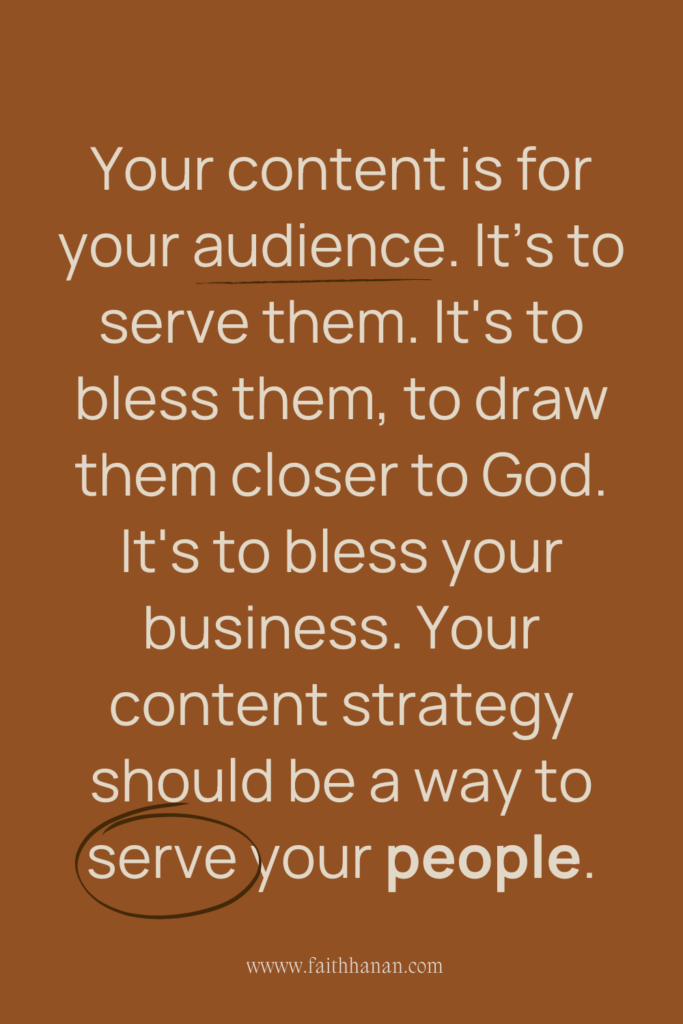
4. Pull from your rejected phrases
If you don’t have one already, start keeping a file of copy-reject phrases. Sometimes your first work isn’t your best work in writing copy and coming up with titles. There’s a reason that we have multiple drafts. But I like to keep a reject file for most of my projects.
This way when I have something that’s not the best way to say it, but it might speak to a different buyer type or a different place on the website, I can save it and potentially use it later. It’s still something that’s true. It’s still something that speaks to your ideal client’s pain points.
The average business owner probably can’t afford to have somebody write every “jot and tittle” of your website copy. That just gets really expensive. For the average business owner, it’s not necessary to have all of that perfectly crafted. It’s okay to use some of those rejected file copy swipes to sprinkle in on some of those lesser-loved pages to up your word count.
Simplified SEO without all the Harvard-level tech speak jargon. Yes, please!
5. Use the low-count pages as a hub for information
If you have a contact page (for example) with a low word count and you’re just trying to get up to 300-500 words, link to other helpful content on that page. In your anchor text leading to that link, think about phrasing it in a way that will help your ideal client lean into that link. If I have a contact page for a social media strategist we will go back through all of her blog posts, related to social media strategy, and essentially create an almost mini-FAQ section at the bottom of her contact page.
We’re going to give the people what they want at the top like, “This is how you email me, fill out this contact form, and here’s some more information to help you get started getting more traffic from your social media sites.” Examples of this could look like:
- Wondering which platform is the best one for you? Here are 3 ways to find out.
- Are you curious if a social media management manager is actually worth the investment? Here are 10 things to consider before investing in social media management.
If you think through your ideal client’s FAQs you can use that to up your word count and serve them better. Bonus, this actually boosts your SEO as well because you’re interlinking pages and creating a hub of useful content on that page.

Fixing Website Word Count Doesn’t Have to Be Stressful
So there you have it. Low website word count is an issue because Google doesn’t know what this page is about, and therefore it’s not going to index it on the search engine results page as high as we would like it to.
Word count is always important to be mindful of, however, you don’t need a 2,200-word count for every page on your website. The lesser-loved pages can usually sit at about 300-500 words and be just fine. Use these 5 easy tips to increase your word count, improve SEO, and move up the SERPs pages!
Listen to Simple SEO & Marketing Podcast Episode 184 Here!
Pin Now, Read Later!
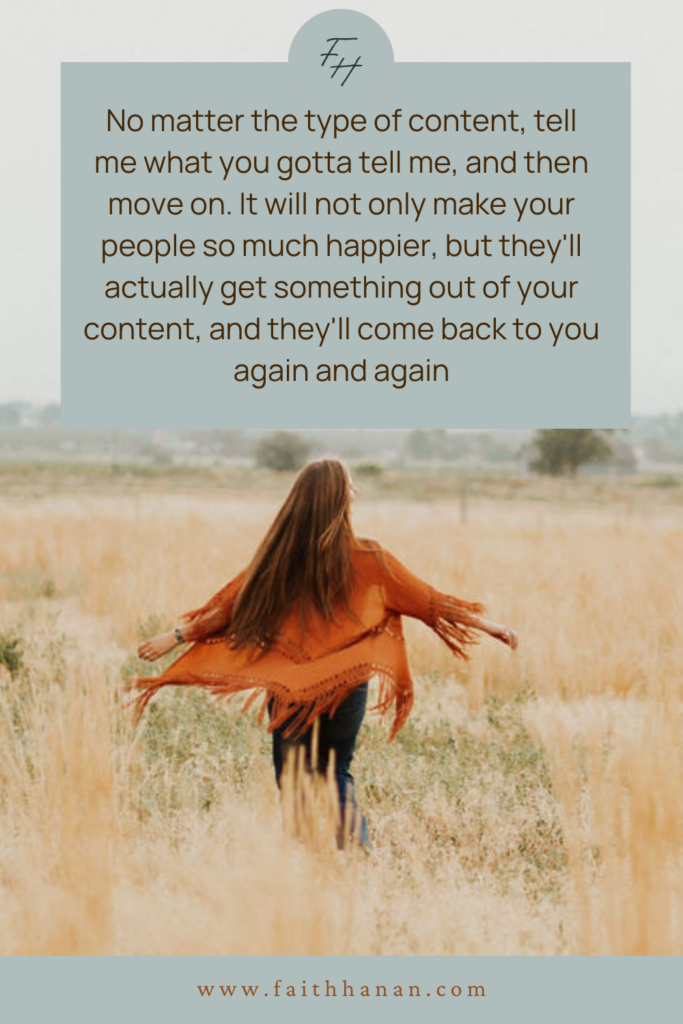

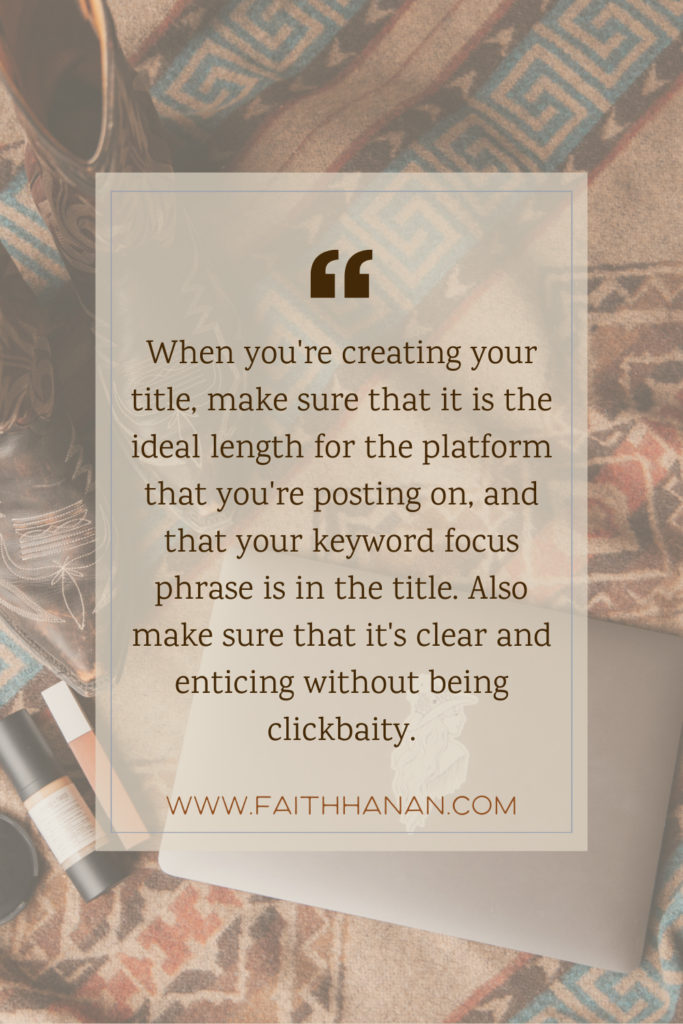
FAQ’s About Website Word Count
“Low word count” is a message that you may get from an SEO audit tool. It simply means that the page does not have the optimum amount of words for Google and other search engines to easily know what that page is about to index it and show it to the right searchers.
Low website word count can impact SEO because it makes it hard for Google to tell what that particular page is about. Also, low word count tells Google that the page is not as informative and potentially not as helpful as another page competing for similar keywords.
For main pages, most websites need 2,200-3,500 words of website copy. For less important/ less searched pages such as the contact page, specific services page, or publicity pages, 300-500 words per page should suffice.





+ show Comments
- Hide Comments
add a comment