
Blog updates are probably not something you’re thinking about, but they could be a game changer for your website’s organic traffic. One of the biggest things that came out of the latest updates for Google Core last month, is the need for people to focus more on what’s working and what’s not working. (Which by the way… we shoulda been doing anyway). Content that’s been created the right way, with a strong intent to serve, can live forever- YAY! Some of my top-performing blog posts are things that I wrote years and years ago.
And honestly, when you put a lot of time and effort into your content, it SHOULD be performing for you for years. Yes, it’s important to create new content, but a lot of the times we’ve already got great older content out there that just needs to be spruced up a little bit.
So I’m gonna talk you through a few of the ways I decide what pieces of content to update, and what blog updates to do. That way you are making what you’ve already created keep working for you, without having to completely re-write it.
Step 1: Decide Which Blog Updates to Do
The first thing I look at is where I am already ranking. If I have some keywords that I’m showing up for on the SERPs (even further down on the page), then I know that’s a pretty strong keyword for me and I can make it better by updating that blog. I like to use the website Ahrefs for this. You can sign up for a free version and once you get your account set up, you can go to the “organic search” section on the left sidebar, and see what organic keywords you are already showing up for.
You are already doing something right with these blogs, and have done a lot of the heavy lifting and legwork to get them seen, right? So you might as well set aside a little bit more time to optimize them further and really bump up your traffic there.

So once you’ve got that all set up, the next step is to make a list of the old blogs that you want to update. Some of the factors I’m looking for:
Am I already ranking and where? If I’m like 9,000th on the Google search results list, I probably don’t want to do the work to get into the top 10. But if I’m like in the 11th, 13th, or even 30th spot, that is probably going to be worth my time to optimize.
Another determining factor is if this keyword is still something I want to rank for. Because if you’re like me, maybe you’ve pivoted a bit over the years. Little baby blogger Faith wanted to write about holistic remedies, which is grand and glorious, but not where my business is right now. So even if I was ranking in the 12th spot for something like “the top 5 organic face masks” or whatever, I’m not going to put forth the time and effort into bumping that up. The people who are searching for that are not my ideal clients for my SEO and copywriting business.
The two factors to decide which blogs to update:
- Am I already ranking for this, and where?
- Is this something I still want to rank for?
Step 2: Prioritize What to Update
After you get a list of the blogs that you want to update, plan out your blog updates during your project time. You probably don’t have endless time to sit there and update blog after blog, so I want you to plan. it. out. Prioritize them from most important to least important so you can knock out the big dogs first and get that old content bumped up in the SERPs.
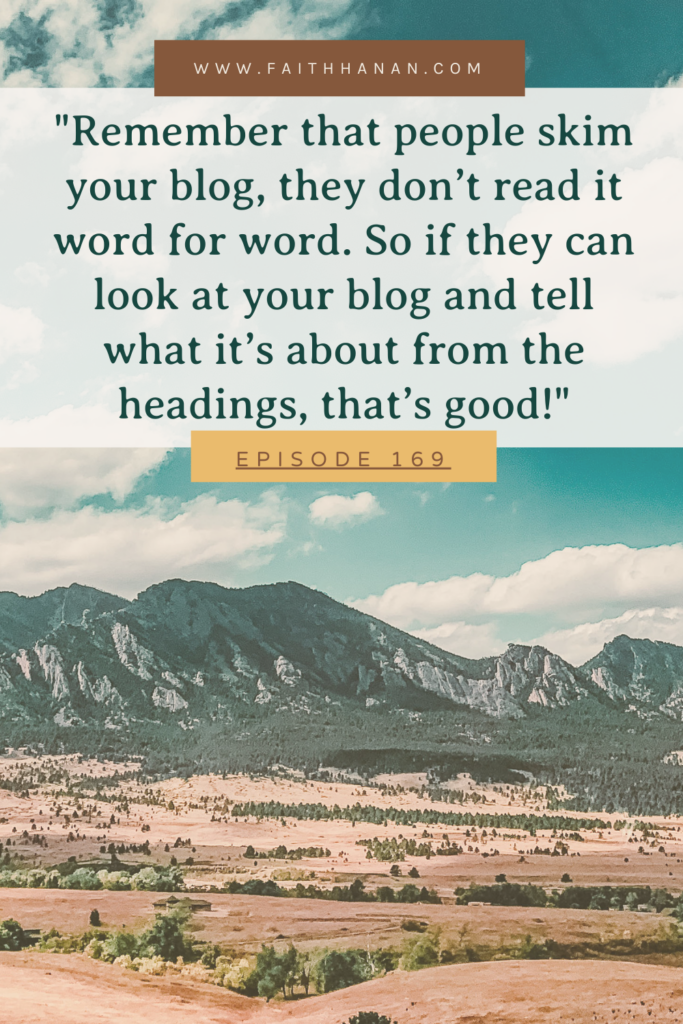
Step 3: Blog Updates to Make
At the forefront of your mind with every piece of content you create (or update) needs to be “Does this serve my audience?” Answering yes will help you survive all the new updates to the algorithm and um….serve your audience. So keep that question in mind, and use your judgment when updating old posts. If something doesn’t need to be fixed, then don’t update it.
1. Headings
- Go through your blog content and ask yourself “Did I use my keyword focus phrase in any heading?” The answer should be yes! If you didn’t, then you need to do that first. Your main keyword focus phrase needs to be in at least a third of your H2 headings, but no more than 60%.
- If you put your main keyword phrase in every single heading, search engines are going to see that as spam.
- Make sure that you’re using more than one type of heading. More and more we are seeing that content that uses H1, H2, H3 and even some H4 text along with P (paragraph) tends to rank higher than content that just uses H1 and P text.
- Remember that people skim your blog, they don’t read it word for word. So if they can look at your blog and tell what it’s about from the headings, that’s good!
2. Semantic Keywords/ LSI Keywords
- Semantic keywords is just a fancy way of saying “auxiliary phrases.” Think about keywords and phrases that would go along with your keyword phrase.
- If you’re creating content out of your own experience and you have expertise and authority on that topic, semantic keywords are going to flow pretty naturally.
- If they don’t though, just think about phrases that people would naturally use to describe the content or answer the question that you’re trying to answer.
Stay tuned for some content coming up about how to find great semantic keywords.
3. Photos
- If you’ve got updated graphics or new images, now is the time to pop them into the blog update. This is one of the easiest ways to update old blog posts.
4. Names of photos
- If you did not name your photos originally, it’s a good idea to go in and do that.
- Make sure that you include your keyword phrase in the names of your photos.
5. Add more information
- Have you learned more about this topic? What can you add to this blog to make it beefier? Is the latest data on this topic different from when you previously wrote about it?
- Sometimes, it’s not a ton of information to add; it’s just a single new section or some new information that comes up. That’s okay!
6. Add an FAQ section
- Adding a Frequently Asked Questions section to certain blogs is one of my favorite updates! A FAQ section isn’t helpful for every blog, but it can give you a chance to rank in a different way in Google.
- This is not the time to get fluffy and superfluous with your words. You want to keep it short and sweet, like one or two sentences.
7. Update the meta description
- Make sure your meta description is HUMAN WRITTEN and not the meta description that your blogging platform writes for you.
- Keep it short…a good rule of thumb is to keep it at 160 characters. But make sure that your primary keyword focus phrase is in there!
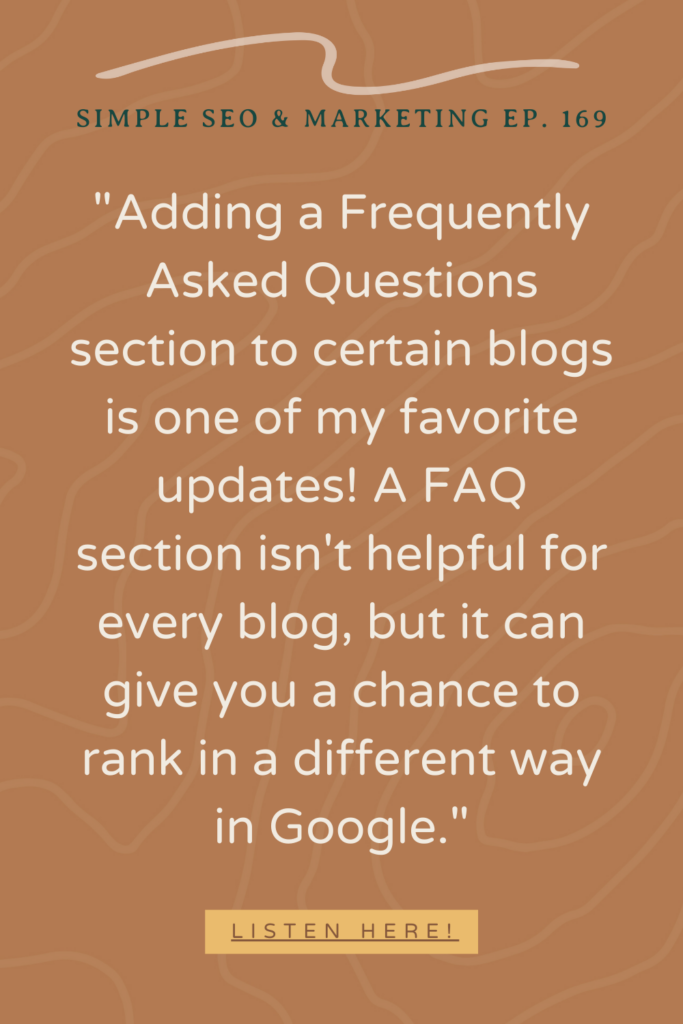
Leave the Link Alone!
Now something I need to note: do not, do not, DO NOT, update the link. Do you hear me? Do not change the blog link! This will create a bunch of broken links out there in the world for you to deal with and shoot your SEO in the foot. If you must, you can do a redirect, but I usually don’t recommend that. Please for the love of all things holy, do not change the link.
Blog Updates Done the Easy Way
Alright, there you have it! Easy ways to update old content to move up in the rankings and get more website traffic! Since that content is already created and drawing traffic, you might as well put it to work and bump it up in the rankings.
Decide which blogs to update, plan out when you’ll update it (I like to do it at the end of the week when my brain is mush), and then get to updating. The things you should focus on are headings, semantic (auxiliary) keywords, photos and photo names, additional information, adding a FAQ section, and a human-written meta description.
If this seems completely overwhelming, don’t hesitate to schedule a coaching call, or enroll in my course, the Organic Marketing Framework. Some clients have seen a 2000% increase in website traffic by using the methods taught in the OMF. Yes, 2000% increase!
Pin Now, Read Later!

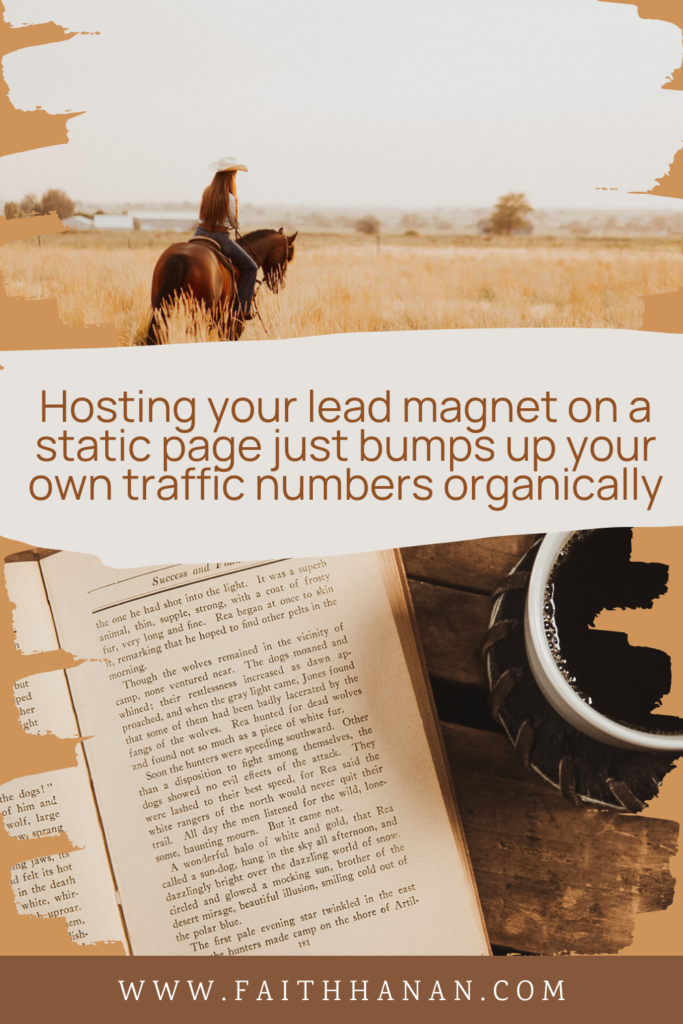






+ show Comments
- Hide Comments
add a comment