If you’ve been around here for more than 2.5 seconds, then you KNOW that I am a fan of doing things efficiently AND well. Like my Papa always said, “Anything worth doing is worth doing right.” BUT that doesn’t mean you have to let perfectionism creep in…there’s a difference between doing it right and being a perfectionist. What I want you to learn today is that it is possible to write a blog (a high-quality one at that) in two hours or less per week to increase your traffic and generate leads without signing your life away to blog. The hard truth is that if you’re not creating and publishing content on your website consistently, then your website is not going to be the lead-generation machine that it can be. But one of the things that I hear the most from other entrepreneurs is “Faith, how do I make time to blog?!” Trust me I get it. I have three small children and we homeschool.
I’m here to share with you the methodology I use. It has 3 stages, with 3 steps in each stage. So let me teach you how to create a high-quality blog in two hours or less!

How to Write a Blog in 2 Hours or Less
Stage 1: Prep Work
This may not seem important but it is! If you don’t do the prep work, you are setting yourself up to do so much more work in the backend.
- First, you have to know your content strategy. I go through this in more detail in Episode 66, but the gist of it is you need to know the WHY behind what you are posting. At the core of your business message and your content is WHY you are in business, and WHY you are helping who you are trying to help. When you know your why, it makes creating content a breeze.
- Next, do your keyword research. If you’re creating content around something that nobody is searching for, then you’re just throwing spaghetti at the wall and hoping it sticks. If you’ve at least done a general keyword search, then you know people are searching for a business coach, and not a content coach. Or vice versa. So know what content you need to be even brainstorming about.
- The last step of prep work is to have a master content list. I love to have my master content list in a Google doc because then I can access it from anywhere. That may not be where I write it first, because I am a pen-and-paper kid through and through. But if I don’t transfer those ideas from paper into the Google doc, there’s a high chance I’ll lose those ideas. Obviously, you can use whatever system you like, but the main point is to write all of your ideas down in one place so you can find them when you need them…like when you’re staring at a blank screen trying to create content.
Stage Two: Planning
I know it sounds like maybe prepping and planning are the same thing, but really they’re not. You can prep way ahead of time, only once, but you have to plan for new content again and again, right? You can plan monthly or quarterly, whatever works best for your business and schedule. But try to plan for more than just a week ahead.
- Step number one of planning is to brainstorm. Look over your master content list, check for what launches and sales you have coming up, or any collaborations. Whatever it is, those things should inform the content you’re going to create.
- Step number two is to choose. Just pick what you’re going to write about. Don’t overthink it! Just choose things that are in alignment with where you’re headed and what your goals are.
- Step number three is to outline it. This may seem weird, but trust me when I tell you that it will save you a ton of time to outline (even roughly) your blogs in the planning stage. I love to do this all at once because then the ideas are fresh in my brain. I know what I’m thinking and I don’t have to go back and try to remember.
Stage 3: Execution
Alright, we’ve done all that work and now it’s time to write this blog and get it published!
- Step one is when I want you to fill in the outline, and make sure it sounds like a REAL HUMAN wrote it, please! Write this in a 5-paragraph essay/blog with bullet points style.
- Next, is to really write the rough draft. Make it feel more like a full-fledged piece of content. This is where you’re going to make sure it’s answering your person’s questions, in a way that’s easy to understand. In blog life, it’s okay to include bullet points. You want to write it in a way that’s easy to understand because most people skim-read information on the internet.
- The last step is to edit and optimize your blog. Sometimes I will do a deeper keyword search here after I have the bones of the blog. I can go back and do keyword research using my favorite tool, Ubersuggest, and then tweak my rough draft to make it more keyword-friendly. I DO not write and publish a blog on the same day. If we don’t give ourselves space and time between when we write and when we edit, our brains read what we THINK we wrote…not what we actually wrote.
- If you haven’t already, download my 10 Tips for Better Content freebie because it will help with this. And then listen to Episode 172 to make sure you’re not missing any crucial steps.
Use this Method to Write a Blog Efficiently
What used to take me sometimes six hours or more for ONE blog- now takes me an hour, MAYBE two. And that’s including repurposing my podcast into a blog. (And by the way, if you already have a podcast or YouTube channel- you still need a blog! Go back a few episodes to 170 to find out why and how.) I can now write my blogs so quickly because I use the three-stage method we just talked about. Stage one is prep work: know your why, do keyword research, and have a master content list. Stage two is planning. This is when you brainstorm, choose your topic (with promos and launches in mind), and then outline your blogs. Finally, stage three is when you get to execute all that prepping and planning. In this stage, you get to fill in the outline, write the rough draft, and then do your editing and SEO optimization.
You’re not going to get it perfect, or even hit the nail on the head in two hours the first time and that’s OK! Keep going. It gets easier, I promise. Make sure to time your tasks and hop on over to the free Facebook group if you have any questions. We’d love to help!
Pin Now, Read Later!
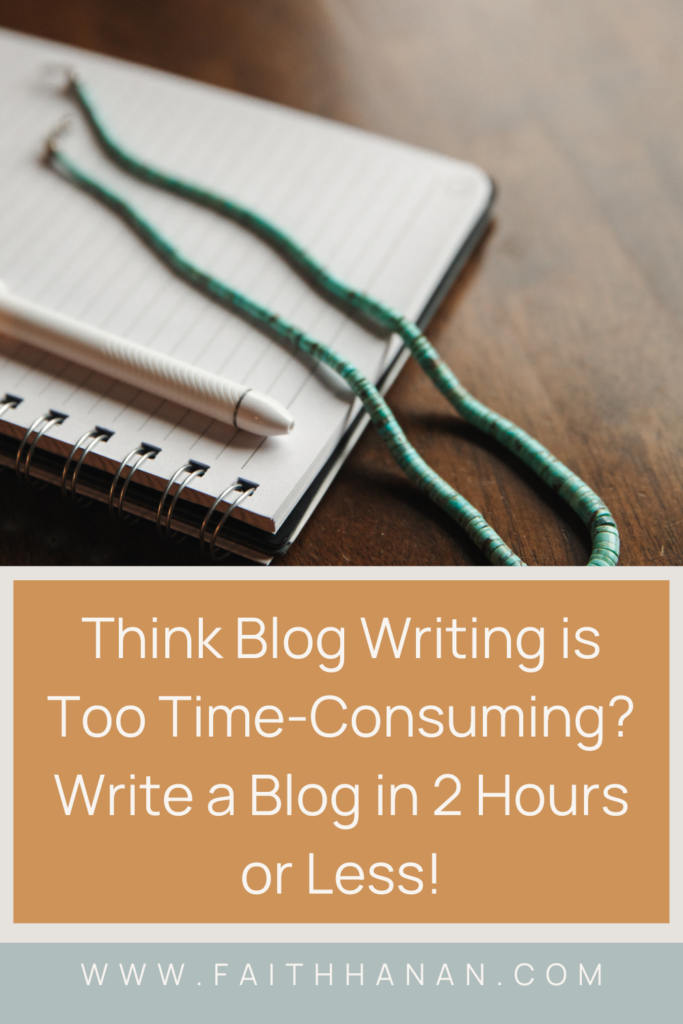

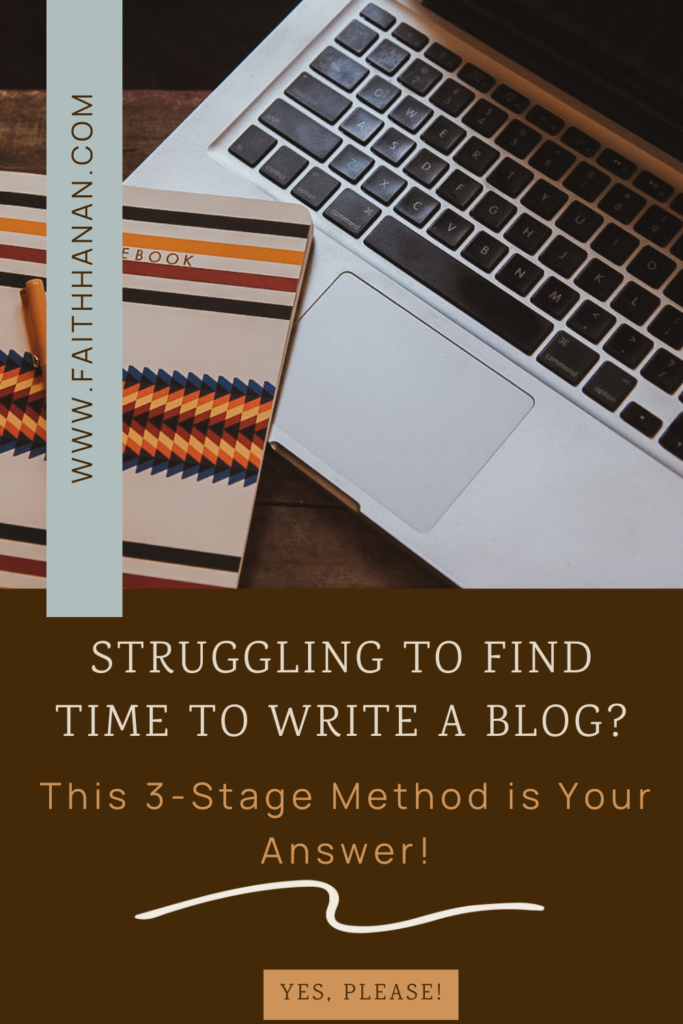


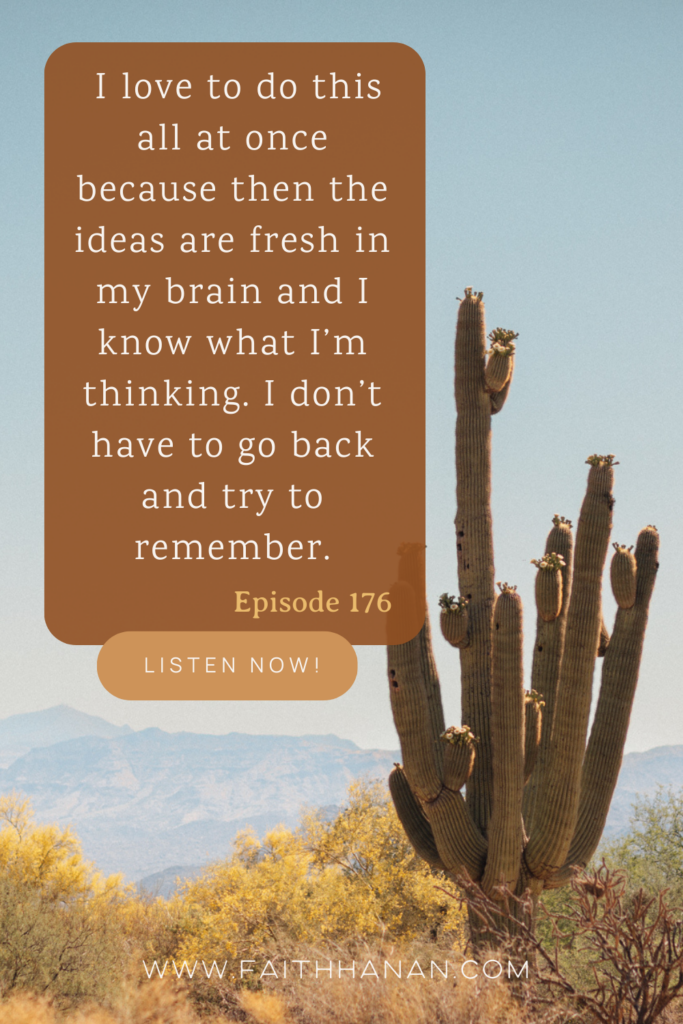
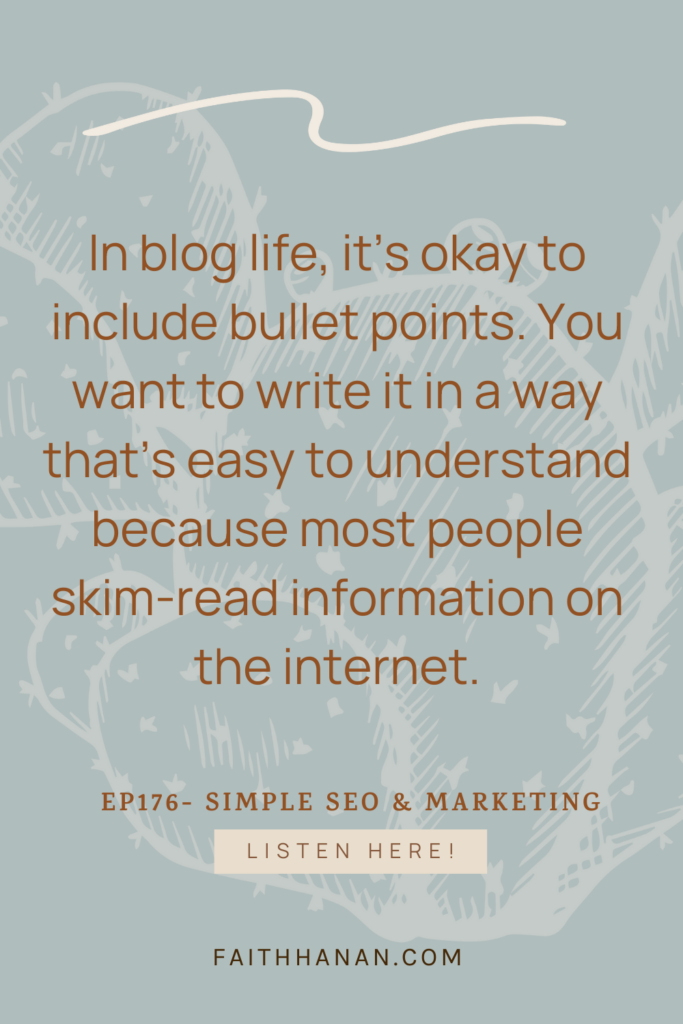




+ show Comments
- Hide Comments
add a comment